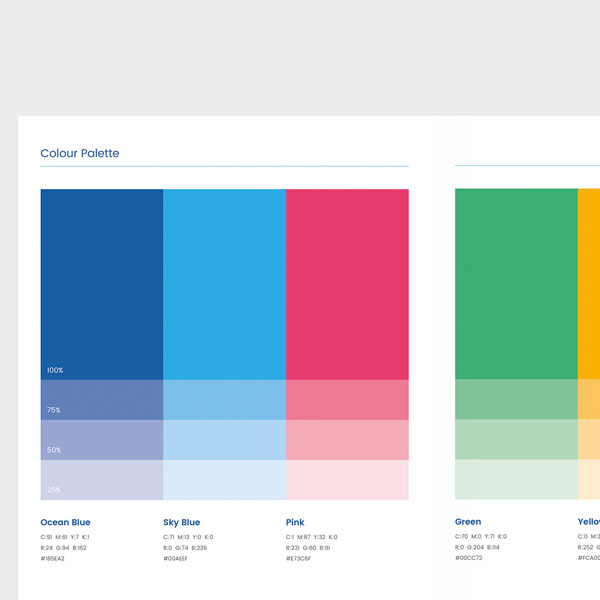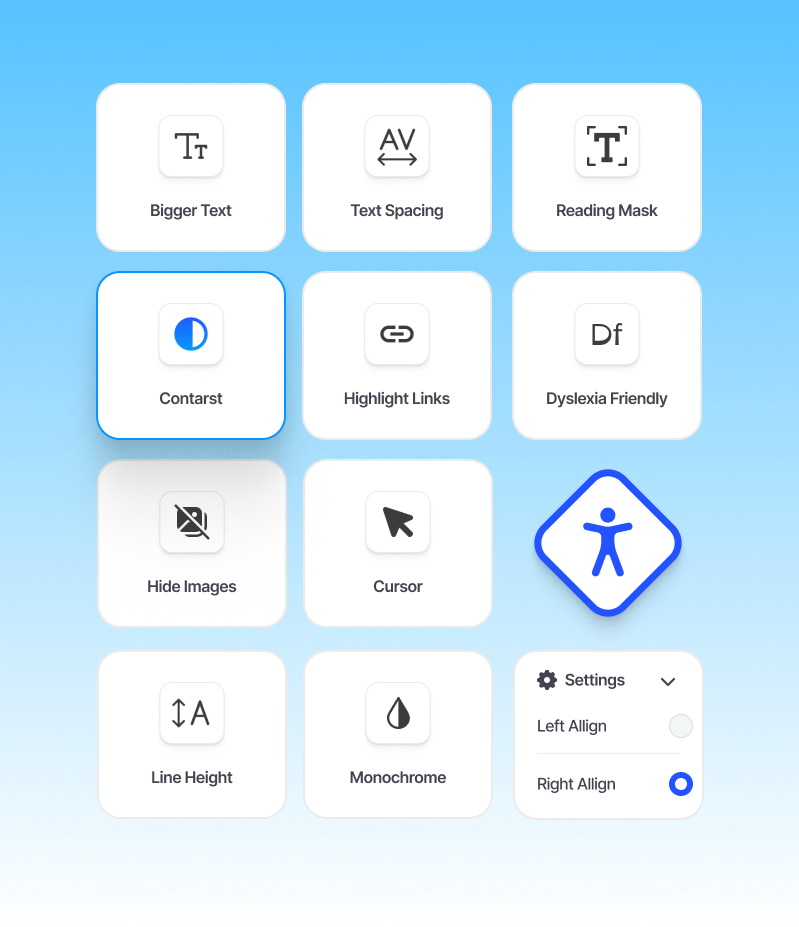Digital accessibility is a right for all users
Corpowid - is an accessibility widget for internet resources. Via Corpowid web accessibility widget, you can provide functionality intended for users with disabilities, including epilepsy, dyslexia, limited vision, cognitive impairments, and other health limitations. Corpowid is compliant with WCAG & ADA.
More about Corpowid WhatsApp 7/24: +90 542 575 0743
WhatsApp 7/24: +90 542 575 0743